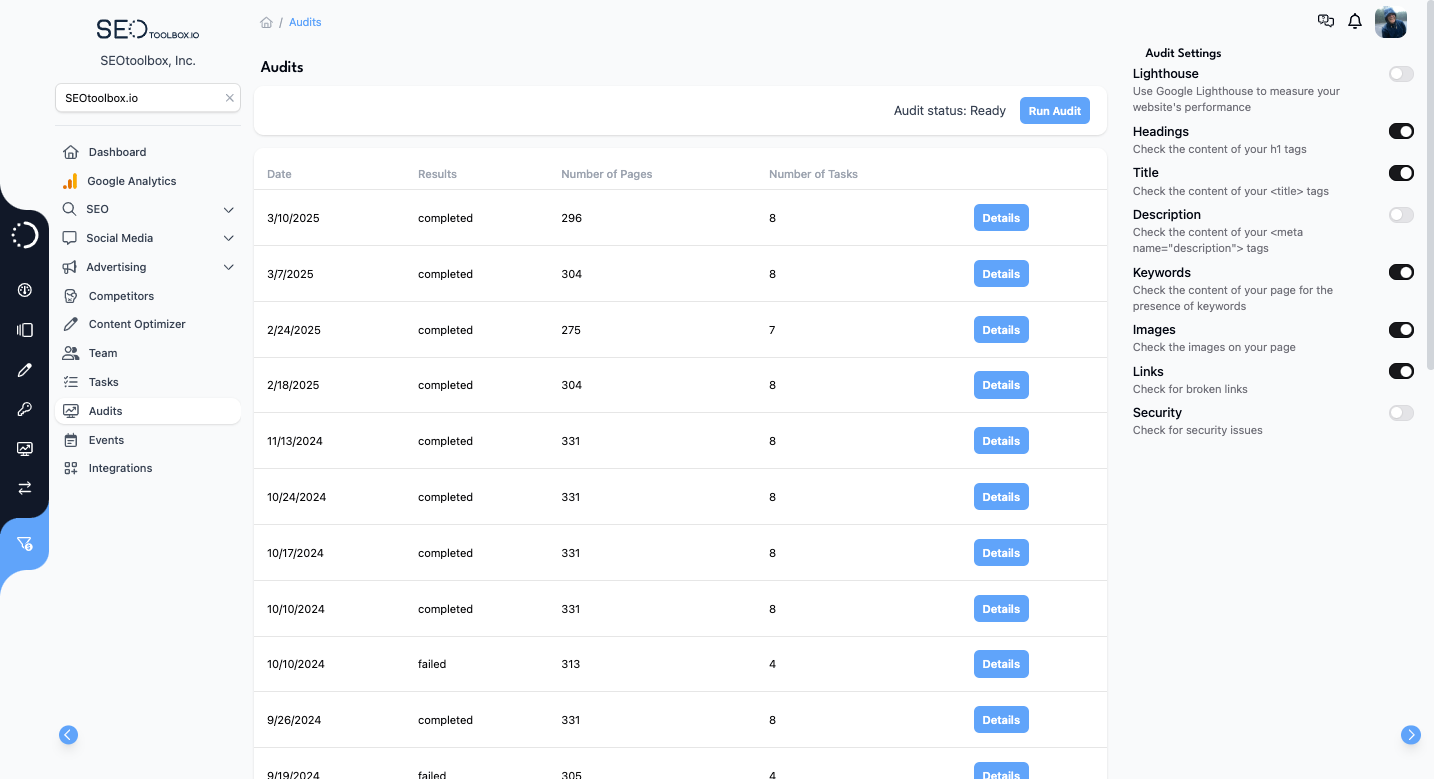Why Your Website Isn’t Appearing on Google
If you’ve just launched a website or you’re updating an existing one, it can be frustrating to search your business or content on Google and find nothing. While Google is the world’s most popular search engine, it doesn’t automatically list every website instantly. There are several reasons your website might not be appearing, and most are fixable using smart SEO strategies and the right tools, like those available at SEOToolbox.io.
Main Reasons Your Website Isn't Showing
- Google Hasn’t Indexed Your Website Yet
- Your Website Blocks Search Engines
- Lack of Useful Content or Technical Issues
- You’re Competing for Overly Broad or Highly Competitive Keywords
- Penalties or Manual Actions from Google
1. Google Hasn’t Indexed Your Website
When you launch a new website, it may take time before Google discovers and indexes your pages. Indexing means Google’s bots have crawled your site and added it to the search database. If your website is new or you’ve just added fresh pages, it may not yet be found.
How to Check If Google Indexed Your Site
- Enter site:yourdomain.com in Google’s search bar. If nothing appears, your site isn’t indexed.
- Use the Website Audit Tool to check your indexing and site health instantly.
- Connect Google Search Console via SEOToolbox.io to view indexing status and submit new pages.
2. Your Website Blocks Search Engines
Often, a simple mistake prevents Google from indexing your site. This could be a noindex directive or a robots.txt file blocking bots. These settings tell search engines to skip your pages, making your site invisible in search.
Quick Diagnosis
- Run a Website Audit to scan for noindex tags and technical blocking issues.
- Check and update your robots.txt file to allow search engine bots – the Website Audit Tool highlights these errors for you.
3. Content or Technical Issues on Your Website
Google prioritizes sites that offer valuable and unique content. If your website lacks original text, has too much duplicate material, loads slowly, or is hard to navigate, it may not be indexed or ranked well. Technical errors—like broken links, poor mobile design, or missing meta tags—can also block progress.
Tools for Better Content and Performance
- The Content Optimizer Tool provides clear, actionable recommendations for improving website copy and maximizing SEO impact.
- Utilize the Website Audit Tool to identify expensive performance or mobile usability problems that may be hurting your site’s visibility.
- Generate new, SEO-friendly articles with our AI Content Writer Tool.
4. Keyword Competition: Are You Targeting the Right Searches?
Ranking for broad keywords (“shoes”, “lawyer”, “marketing”) is incredibly challenging. Instead, aim to optimize for specific phrases, like your location, special services, or product names.
How to Check Your Keyword Rankings
- Track your keywords and see how you rank against competitors with the Keyword Tracker Tool.
- Adjust your SEO strategy based on where you’re gaining traction—and where you aren’t.
5. Google Penalties and Manual Actions
If you’ve tried shortcuts, low-quality backlinks, or keyword stuffing, Google may remove your site from search results. Always create valuable, informative content—avoid shady tactics. Connect your website to Google Search Console via SEOToolbox.io to identify any penalties or security issues straight from Google.
Clear Next Steps: How SEOToolbox.io Helps You Get Noticed
- Run a Website Audit to detect errors and missing optimizations.
- Set up Keyword Tracker to monitor your most important search phrases and spot ranking opportunities.
- Use the Content Optimizer Tool for step-by-step tips to improve your pages—no guesswork.
- Connect your website to Google Search Console and Google Analytics for clear analysis of your organic traffic and search performance.
- Create new, engaging, and SEO-optimized articles with the AI Content Writer.
Take Action Today
Your website can succeed on Google. You just need the right tools to diagnose, fix, and optimize your online presence. Sign up for SEOToolbox.io and start boosting your visibility—make sure your hard work gets the attention it deserves.