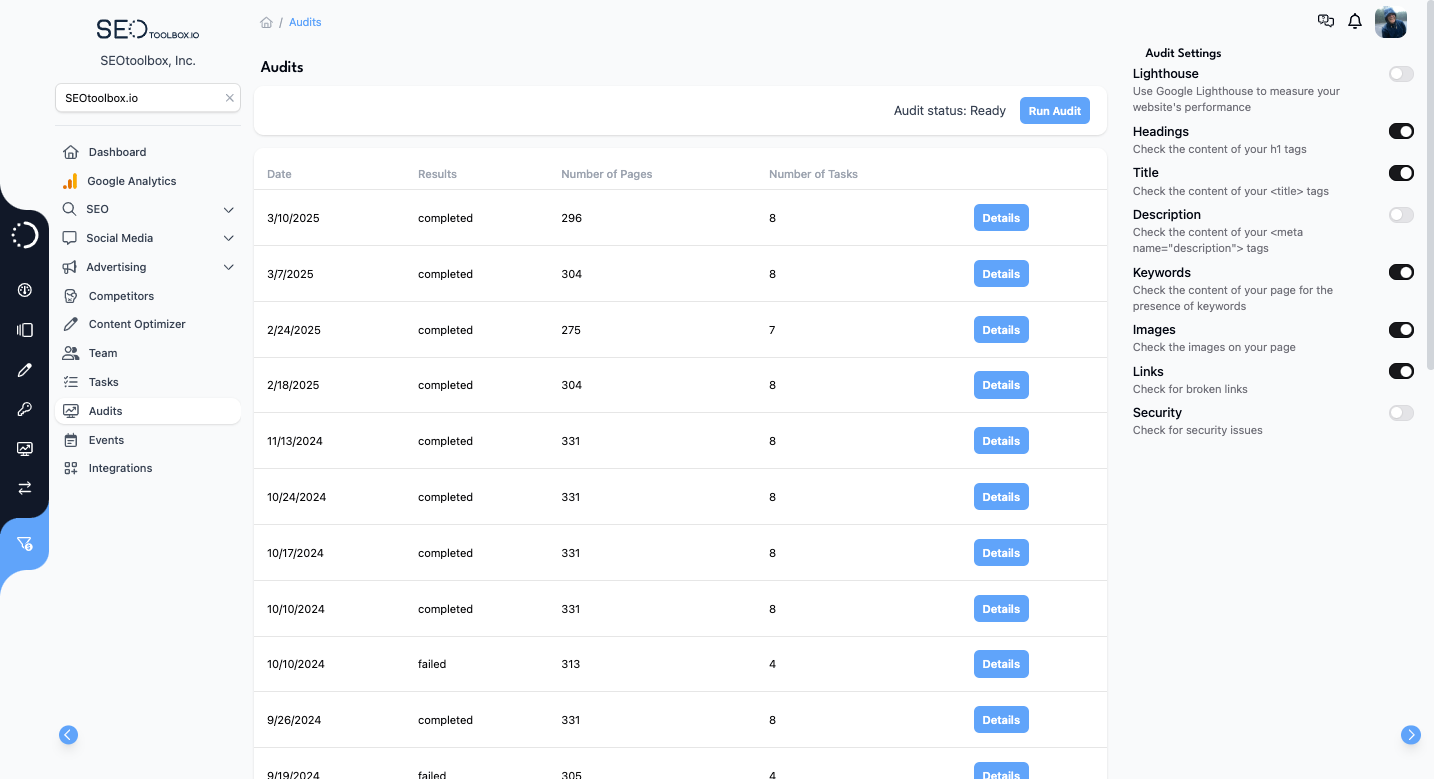Are You Ready to Master SEO On Your Own?
SEO isn’t as mysterious or technical as it seems. With platforms like SEOToolbox.io and a bit of step-by-step guidance, anyone can boost their website’s visibility and grow organic traffic—even without hiring an agency. This guide will show you how to do SEO by yourself, using clear steps and user-friendly tools that marketing professionals, business owners, and teams love.
Why Should You Do Your Own SEO?
- Save money on monthly agency fees.
- Gain deeper knowledge of your audience, keywords, and market trends.
- Grow your skills and make real-time improvements as needed.
- Control your own growth trajectory using transparent SEO tools.
Let’s walk through the process and highlight proven tools and features that will help you at every step.
1. Start with a Website Audit
Understanding where your website stands is crucial. A thorough audit uncovers technical issues, SEO weaknesses, and opportunities for fast wins.
Use the Website Audit Tool:
- Receive a detailed report covering technical errors, crawl issues, broken links, and meta data gaps.
- Access clear, actionable tasks designed for beginners (no confusing jargon).
- Set up automatic, ongoing monitoring to keep your site healthy.
Tip: Assign audit tasks to yourself (or a team member) and track progress easily—ensuring nothing is left behind. With Team Management, collaboration becomes intuitive.
2. Research the Right Keywords
Keywords are the search terms your audience uses to find your content. Start simple:
- List what your ideal customers might type into Google when searching for solutions like yours.
- Use free brainstorming or Google’s autocomplete to get initial ideas.
Level up with Keyword Tracker:
- Discover which keywords your site (and your competitors) are ranking for.
- Find quick-win opportunities and prioritize phrases with reasonable competition.
- Monitor rankings daily—you’ll see where efforts are paying off, and where to pivot.
3. Optimize Your Content
Google wants to feature the most relevant, high-quality, and well-optimized content in its search results. The good news: you don’t need to be a professional writer.
Get help from the AI Content Writer Tool:
- Generate SEO-optimized blog posts, product pages, and service breakdowns in minutes.
- The tool scans top-ranking content and guides you on headings, paragraphs, structured data, and natural keyword usage.
- Make sure to address your audience’s questions, pain points, and goals in every piece.
Optimize, then check your progress:
- Use the Content Optimizer Tool, which analyzes your draft against the competition and suggests improvements for better rankings.
4. Monitor Your SEO Presence in AI-Driven Search Results
Search is evolving fast. Google’s AI Overviews and platforms like ChatGPT can now answer users’ questions directly—sometimes without users ever clicking on your site.
Track your brand with the AI Overview Tracker:
- See if your brand or website appears in Google’s AI-generated results for key search terms.
- Adjust your optimization strategy based on how AI search engines showcase your content and competitors.
- Stay one step ahead as search evolves—the future is already here.
5. Build a Habit: Regularly Review, Improve, and Collaborate
SEO is not a one-off project. It’s an ongoing cycle of:
- Checking your audit report for new technical issues.
- Adding and tracking new content and keywords.
- Refining and updating older pages with new insights.
- Using the Team Management feature to share progress and assign new SEO tasks if you grow into a small team.
Common Questions from Beginners
- Do I need technical skills? No—the right tools automate the technical checks and provide step-by-step actions anyone can follow.
- How long does SEO take to work? Many beginners see improvements within a few weeks, especially if they fix technical errors and publish optimized content consistently.
- Will AI take over SEO? AI will change how we approach SEO, but as long as your content is valuable and your site is healthy, you’ll continue to benefit.
Get Started: Make SEO Simple
SEO is easy—if you have the right tools. SEOToolbox.io offers a beginner-friendly platform with everything you need:
- Website Audit Tool for technical health
- AI Content Writer Tool to create fully optimized content
- Keyword Tracker to monitor rankings
- AI Overview Tracker to track your presence in the newest search formats
- Team Management for seamless DIY or collaborative workflows
Ready to take your website to the next level? Sign up now and experience how easy SEO can be with smart, automated tools built for beginners.