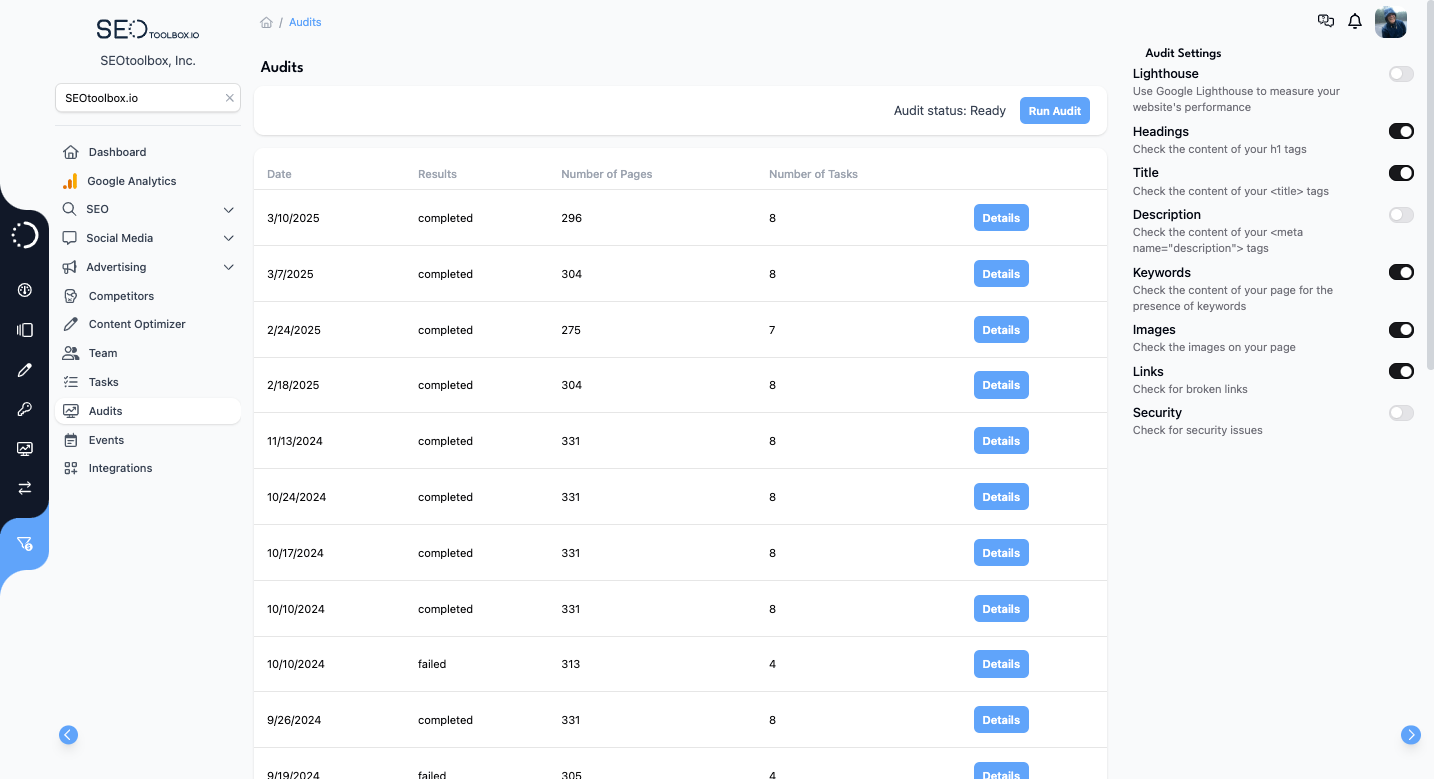Why Your Website May Not Rank Well on Google
Getting your website to appear on the first page of Google is essential for attracting visitors—but it’s often easier said than done. If you’re struggling with low rankings, the first step is to understand why your site isn’t performing. The good news: with the right approach and tools, you can pinpoint the root problems and take clear action to rise up the search results.
This guide covers practical steps for:
- Diagnosing why your site may not be ranking well
- Using SEOToolbox.io tools to uncover hidden issues
- Taking effective action to improve your Google rankings
Let’s break down the process in five straightforward steps.
1. Perform an In-Depth Website Audit
One of the most common reasons websites rank poorly is due to technical or on-page SEO issues. A strong audit uncovers problems like broken links, slow page load times, missing meta tags, and more.
How to Start:
- Use the Website Audit Tool from SEOToolbox.io. Enter your site’s URL and let the tool scan for errors and opportunities.
- Review the detailed report highlighting issues with technical SEO, page structure, and on-page elements.
Key Benefits:
- Automatic, regular scans
- Easy-to-understand, actionable tasks
- Clear priority list of what needs fixing
Action Step: Address any red flags from your report—focus first on high-impact issues like server errors, broken pages, and mobile usability.
2. Track Your Keyword Performance
If you’re not monitoring which keywords your site ranks for (or doesn’t), you’re flying blind. Knowing where you stand for important keywords highlights both hidden strengths and critical weaknesses.
How to Start:
- Set up tracking with the Keyword Tracker Tool on SEOToolbox.io.
- Enter your target keywords and your competitors’ URLs to compare performance.
What You’ll Learn:
- Your current position for each keyword
- Changes in rankings over time
- Where your main competitors rank
Action Step: Identify keywords where you’re underperforming and focus on improving content and optimization for those terms.
3. Check Your Visibility in AI-Generated Overviews
Google’s AI-generated search summaries (AI Overviews) are a growing influence on how users find websites. Your brand or content may not appear in these summaries, further lowering your visibility—even if you have strong SEO elsewhere.
How to Start:
- Use the AI Overview Tracker to see if your business or site is included in Google’s AI-generated answers for your top keywords.
What You’ll Learn:
- Whether Google’s AI considers your content authoritative
- Which competitors are featured in these new SERP formats
Action Step: If your site isn’t appearing, review what content is being displayed and adjust your own pages to provide clearer, more comprehensive answers (update copy, structure content as FAQs, and ensure schema markup is present).
4. Analyze Organic Search Data from Google Search Console
For more granular data, connecting to Google Search Console gives insight into which queries bring you traffic, how pages are performing, and what might be limiting your visibility.
How to Start:
- Connect your account using the Google Search Console integration feature in SEOToolbox.io to centralize your data.
What You’ll Learn:
- Queries that result in impressions but few clicks (possible meta or title issues)
- Pages with declining clicks or positions
- Technical errors detected by Google
Action Step: Use this data to update under-performing titles, write better meta descriptions, optimize top pages, and address listed errors.
5. Continuously Monitor and Improve
SEO is not a one-time fix. It requires ongoing monitoring, regular optimization, and adapting as Google’s algorithms evolve.
How to Stay Ahead:
- Schedule recurring audits in the Website Audit Tool.
- Set up alerts in the Keyword Tracker for drops or improvements.
- Check AI Overviews and Search Console data monthly.
- Consistently update old content and add new, high-quality pages based on what users and algorithms are rewarding.
Conclusion: Make SEO Auditing Easy With SEOToolbox.io
Discovering why your site doesn’t rank well on Google is about smart diagnostics and targeted action. With the Website Audit Tool, Keyword Tracker Tool, AI Overview Tracker, and Google Search Console Integration, you can:
- Uncover technical SEO problems fast
- Compare keyword rankings with competitors
- See your site’s position in AI SERPs
- Monitor and fix ongoing issues—without the overwhelm
Ready to take the guesswork out of ranking higher? Sign up with SEOToolbox.io today and transform your SEO strategy!