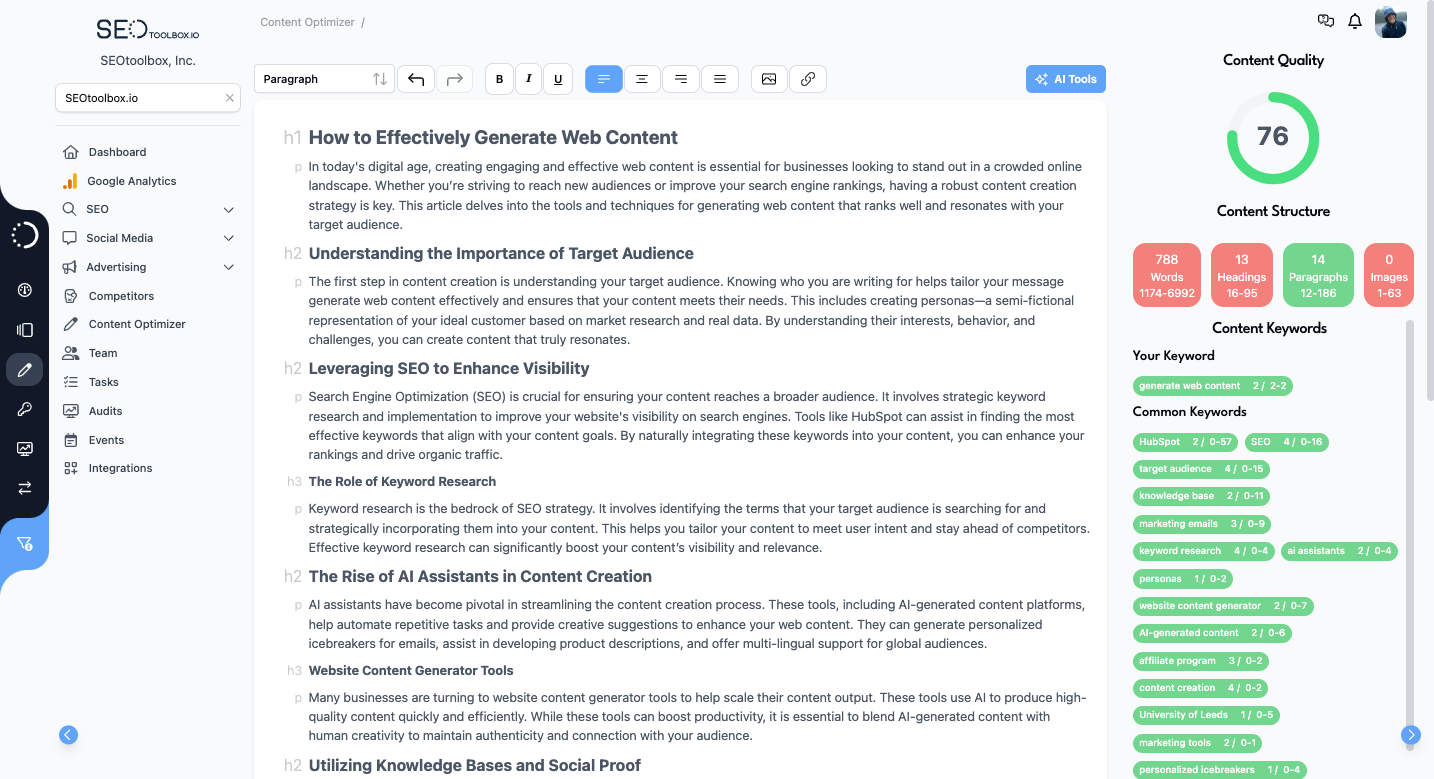Why Website Optimization Matters
Every business wants to show up when customers start searching online. Search engine optimization (SEO) gives your website the best possible chance of ranking high and getting discovered by the right audience. But with constant changes in search engines, it can feel overwhelming to know exactly what to do first — and what really works for long-term success.
In this guide, you’ll find practical, step-by-step strategies that anyone can follow. Plus, discover powerful tools on SEOToolbox.io that make these tasks easier, faster, and more effective.
1. Start with a Solid Foundation: Technical Website Health
Before you optimize content, your website must be healthy, fast, and easy for both visitors and search engines to navigate. Technical issues are silent killers for SEO. Regular health checks let you catch and fix problems before they hold you back.
Key Steps:
- Fix broken links and missing pages (404 errors)
- Speed up slow-loading pages
- Make sure your site is mobile-friendly
- Use HTTPS for security
- Create a clear URL structure and site map
Recommended Tool: Website Audit Tool
With the Website Audit Tool, just enter your domain and get a detailed report covering technical problems and solutions. Assign tasks to your team and monitor progress—all in one place.
2. Research and Use the Right Keywords
Keywords are the bridge between what people search and the content you create. But good SEO goes beyond guessing which keywords to use. Instead, use data-driven insights.
How to Find Effective Keywords:
- Brainstorm what your customers would type to find you
- Use tools to find keyword volume, competition, and trends
- Focus on both short, competitive keywords (like "SEO tools") and longer, more specific phrases (like "how to optimize my website for search engines")
Recommended Tool: Keyword Tracker Tool
Track where your keywords rank each day—with competitor comparisons, alerts, and SERP snapshots. Find new keyword opportunities and monitor progress over time.
3. Create and Optimize High-Quality Content
Quality content is what sets top-ranked websites apart. Your pages should answer real questions, solve problems, and provide unique value. But how do you know that your content really matches what search engines want to show?
How to Optimize Content for SEO:
- Cover related topics that top-ranking sites include
- Use target keywords naturally—but avoid stuffing
- Structure pages with clear headings (H2s, H3s), bullet lists, and short paragraphs
- Add images with descriptive alt text
- Make sure every page has a unique meta title and description
Recommended Tools:
- Content Optimizer Tool: Analyze your draft against competitors, get actionable improvement suggestions, and see which SEO elements matter most.
- AI Content Writer Tool: Generate fully optimized content with the click of a button based on your target keyword and topic. The tool scans top-ranking pages and writes a custom-tailored draft for you.
Learn more about how AI can accelerate your content creation process in our AI Content Writer feature overview.
4. Stay Ahead of SEO Trends with AI Overviews
Search engines are evolving. Google now uses AI-generated summaries (AI Overviews) to answer more queries directly on the results page. Is your website included in those overviews? Are AI assistants mentioning your brand?
How to Track and Adapt to AI Search:
- Monitor where and how your site appears in Google’s AI Overviews
- Check if large language models like ChatGPT reference your brand
- Optimize content to answer direct user questions with clear, concise information
Recommended Feature: AI Overview Tracker
Get real-time notifications when your brand appears (or is missed) in Google’s AI-driven search results. Quickly adjust your content to stay visible as search evolves.
5. Monitor, Measure, and Continuously Improve
SEO is not a "set it and forget it" job. Top websites regularly review results and update their strategies.
What To Track:
- Rankings for target keywords
- Traffic and engagement on key pages
- Technical errors or new issues
- How your brand appears in AI-generated content
Set aside time monthly to review your reports from SEOToolbox.io, update older content, and fix new technical issues.
Take The Next Step: Make SEO Easy with The Right Tools
Optimizing your website for search engines requires the right mix of strategy, effort, and technology. SEOToolbox.io brings all your critical SEO tasks into one platform. Take action today:
- Scan your site with Website Audit Tool
- Optimize pages with Content Optimizer Tool
- Find and track valuable keywords using Keyword Tracker Tool
- Detect AI Overview mentions with AI Overview Tracker
When SEO is easy, results follow. Sign up now to access these tools and start optimizing today.