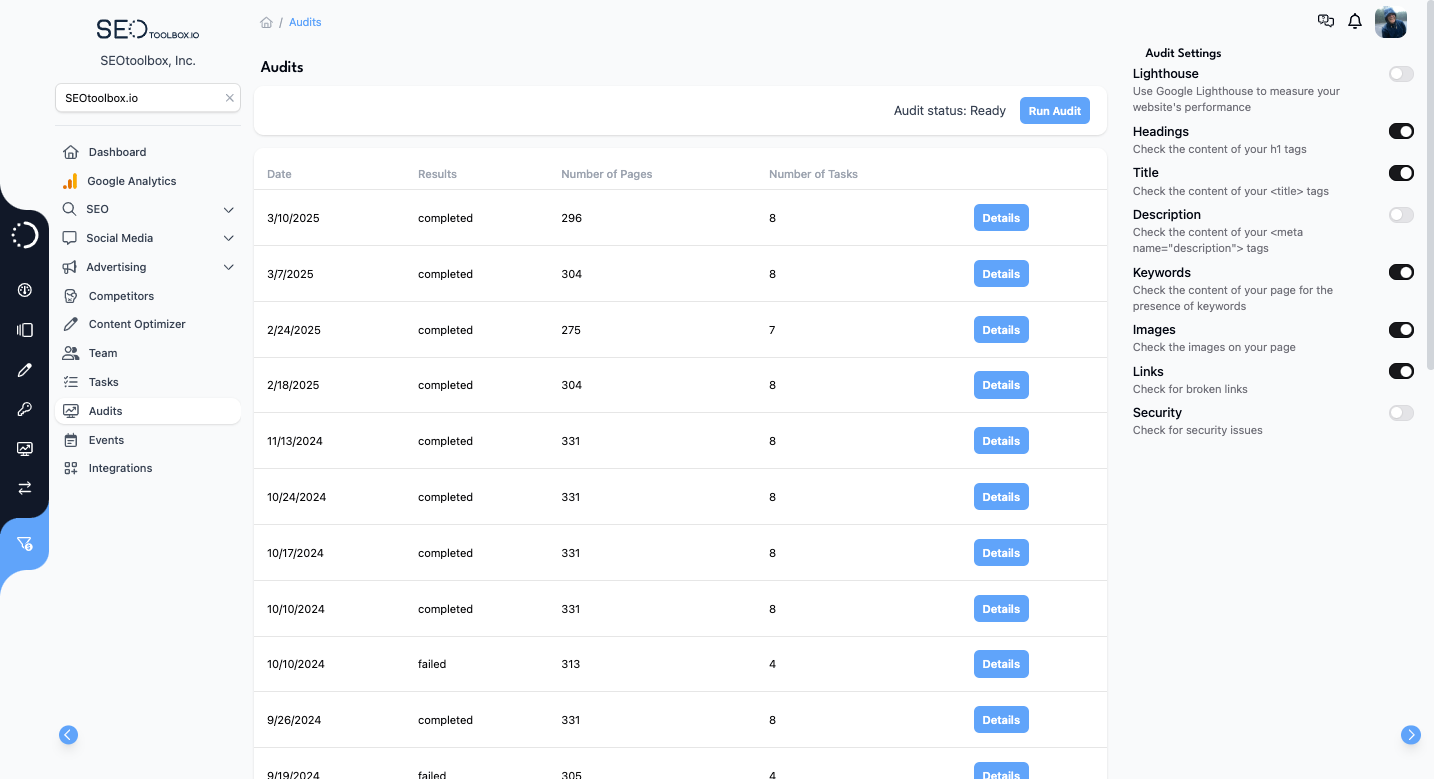Introduction
Are you wondering why your website isn't reaching the top of search engine results? You might be facing SEO errors that are quietly holding your website back. Many businesses miss hidden problems that affect site ranking and visitor numbers. In this guide, you'll discover how to spot SEO errors, why they matter, and the easiest way to address them—using practical strategies and reliable tools from SEOToolbox.io.
1. What Are SEO Errors and Why Do They Matter?
SEO errors are issues that can stop search engines from crawling, understanding, or ranking your website effectively. These errors may include broken links, missing meta tags, slow loading pages, duplicate content, or mobile usability problems. Even small mistakes can make a big difference in your rankings and site traffic.
Main consequences of SEO errors:
- Lower positions on Google and other search engines
- Fewer visitors to your site
- Poor user experience, leading to higher bounce rates
- Difficulty gaining new customers or clients
2. Signs Your Site May Have SEO Problems
How do you know if SEO errors are affecting your website’s performance? Here are some typical signs:
- Sudden (or gradual) drops in website traffic
- Pages not appearing in search results
- Low rankings for important keywords
- Slow website speed or frequent downtime
- Increased bounce rates or poor user engagement
If you notice any of these patterns, it’s time to check your website for errors.
3. The Fastest Way to Find SEO Errors: Website Audit Tool
Manually checking for SEO issues on every web page can be overwhelming. That’s why the Website Audit Tool from SEOToolbox.io is essential. This tool scans your entire website and points out problems that you can fix immediately.
With Website Audit, you can:
- Get a clear report highlighting technical issues, missing tags, and broken links
- Receive actionable recommendations—no guesswork needed
- Schedule regular scans and receive alerts if new errors appear
- Assign specific fixes to yourself or teammates with project tracking
This process is automatic, fast, and easy to use, even if you’re not an SEO expert.
4. Dig Deeper: Content Optimization & Keyword Tracking
SEO is more than just removing errors—it’s about creating content that search engines love and making sure your keywords perform well.
Optimize Your Content
The Content Optimizer Tool analyzes your content and compares it to competitors. It helps you:
- Enhance keyword usage, headings, and descriptions
- Avoid duplicate content penalties
- Improve overall content quality with straightforward suggestions
Track Your Keywords
With the Keyword Tracker Tool, you can monitor how well your targeted keywords are doing. Get daily rank updates, see what’s working, and fine-tune your strategy to boost visibility.
5. Work as a Team: Assign & Manage SEO Tasks
Fixing SEO errors is easier when you involve your team. The Team Management feature from SEOToolbox.io allows you to assign tasks, set priorities, and track progress right inside the platform. No more missed improvements or confusion—everyone knows what needs to be done, and by when.
Key Features That Help You Succeed
- Comprehensive site scanning with the Website Audit Tool
- Actionable, easy-to-understand audit reports
- Content optimization suggestions that beat your competition
- Keyword rank tracking for continuous improvement
- Team Management to streamline task delegation and project tracking
Conclusion: Never Wonder About SEO Errors Again
Don’t let silent problems keep your website from reaching its full potential. Start with a Website Audit and explore other powerful features to keep your SEO strategy ahead. Sign up today for actionable insights and easy-to-use solutions that drive real results for your business.
Sign up now and discover how simple SEO can be with SEOToolbox.io.